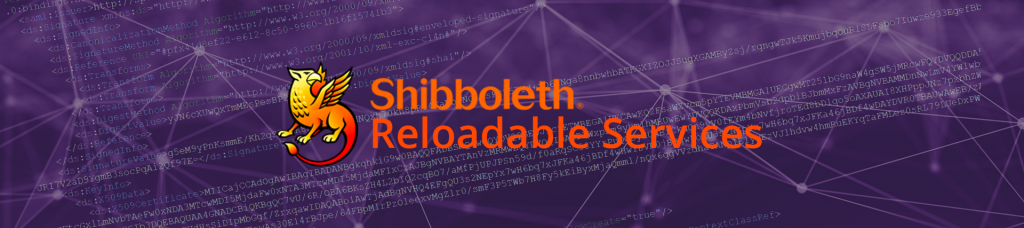
Configuring Reloadable Services for Shibboleth IdP
Shibboleth Identity Provider Version 3 introduced the ability to reload individual services within the Shibboleth framework. Prior to IdP v3, if you wanted to onboard a new Service Provider by adding new <MetadataProvider> and <RelyingParty> elements, you would be required to restart the servlet container. Now, nearly every class of change that you may need to make to the Shib IdP can be done without restarting Jetty.
Reloadable Services
There are two functional methods to achieve this, either a direct request to the administrative handler URL:
http(s)://idp.example.org/idp/profile/admin/reload-service?id=[SOME SERVICE]
or by utilizing the included sample shell script which will make this call for you:
$ /opt/shibboleth-idp/bin/reload-service.sh -id [SOME SERVICE]
In each case [SOME SERVICE] represents the name of the Shibboleth service that you would like to reload, i.e. one of the service identifiers (id) listed below.
Access Control
In order to be able to make requests to the reloadable services identified above, you must ensure that you have white-listed the IP address of the host making the call. In the case of the reload-service.sh script, that includes ensuring that the interface of the IdP server itself has been whitelisted.
To do this, ensure that the IP addresses are listed within /opt/shibboleth-idp/conf/access-control.xml as in the following example:
<entry key="AccessByIPAddress">
<bean id="AccessByIPAddress" parent="shibboleth.IPRangeAccessControl"
p:allowedRanges="#{ {'127.0.0.1/32', '::1/128'} }" />
</entry>
Services
The following services can be reloaded:
Reloadable Service id | Function |
| shibboleth.RelyingPartyResolverService | shibboleth.ReloadableCASServiceRegistry |
| shibboleth.MetadataResolverService | MetadataConfiguration resources. |
| shibboleth.AttributeResolverService | AttributeResolverConfiguration resources. |
| shibboleth.AttributeFilterService | AttributeFilterConfiguration resources. |
| shibboleth.NameIdentifierGenerationService | NameIDGenerationConfiguration resources. |
| shibboleth.ReloadableAccessControlService | AccessControlConfiguration resources. |
| shibboleth.ReloadableCASServiceRegistry | Resources containing ServiceRegistry beans to be reloaded. |
Example: Onboarding a new SP
In the following examples, we will only use reload-service.sh, however you can easily adjust the call to the HTTP GET as above.
After you’ve added the SP’s <MetadataProvider> element to /opt/shibboleth-idp/conf/metadata-providers.xml you should first reload that service:
[root@idp.example.org shibboleth-idp]# ./bin/reload-service.sh -id shibboleth.MetadataResolverService
Configuration reloaded for 'shibboleth.MetadataResolverService'
Then, after you have added an appropriate attribute filter policy for this entity in attribute-filter.xml, you should reload that service:
[root@idp.example.org shibboleth-idp]# ./bin/reload-service.sh -id shibboleth.AttributeFilterService
Configuration reloaded for 'shibboleth.AttributeFilterService'
Lastly, presuming you need to configure a <RelyingPartyOverride> for this entity to adjust the particulars of the single sign on integration, you should reload that service:
[root@idp.example.org shibboleth-idp]# ./bin/reload-service.sh -id shibboleth.RelyingPartyResolverService
Configuration reloaded for 'shibboleth.RelyingPartyResolverService'
Common Issues
The most common issue we encounter with reloadable services is that calls to reload-service.sh fail, either because Access Control was not established properly, or because the IDP cannot properly make calls to http(s)://localhost/idp which is the default IDP_BASE_URL environment variable.
Setting up IDP_BASE_URL within your Shibboleth service’s startup (typically /etc/default/jetty) script usually resolves this issue. For example, a typical startup script might need to look something like this:
export INST_BASE=/opt
export JAVA_HOME=$INST_BASE/java
export JAVA=$JAVA_HOME/bin/java
export JETTY_HOME=$INST_BASE/jetty
export JETTY_BASE=$INST_BASE/idp_jetty
export IDP_HOME=$INST_BASE/shibboleth-idp
export IDP_BASE_URL=http://idp.example.org/idp
