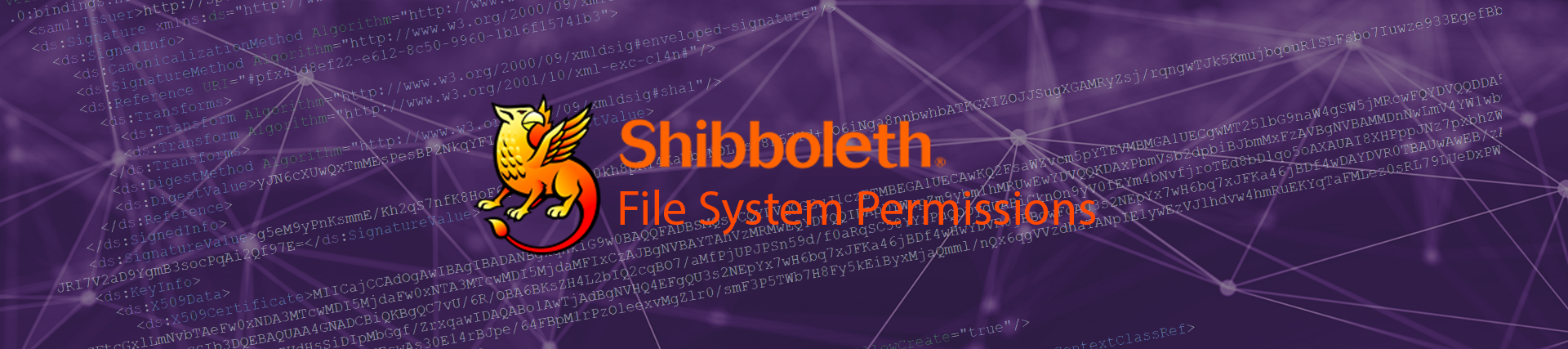
Shibboleth IDP File Permissions
In light of recent developments in the thread landscape involving JNDI, and Java library vulnerabilities such as Log4Shell (CVE-2021-44228), we note the critical importance of file permissions to the Shibboleth deployment.
Note: This document currently discusses only Linux-based deployments of Shibboleth IDP. We believe that the Windows installation handles permissions specific to that system automatically when performing an MSI-based installation procedure outlined by the wiki. We are investigating best practices for Windows installations and will update this document accordingly with our findings.
Linux Service Privileges
For a proper, secure installation of Shibboleth IDP, you should configure the servlet container (Jetty) to run as a non-root user. The proper configuration for this depends upon the servlet container of choice, i.e. for Eclipse Jetty (the recommended container):
Linux Filesystem Permissions
The most critical element of the file system permissions is to ensure that the user which runs the servlet container does not have write permissions for the IDP configuration files, except in select circumstances.
Below you’ll find a small shell script to set appropriate permissions for a “standard” deployment, meaning:
- all files are by-default owned by
root, - select permissions are provided to the user account under which the servlet container runs, i.e.
jetty, - Shibboleth is installed in the default location:
/opt/shibboleth-idp, and - the
$JETT_BASEdirectory of the Jetty installation is/opt/jetty-base
#!/bin/sh chown -R root:jetty /opt/shibboleth-idp/; chown -R jetty:jetty /opt/shibboleth-idp/{credentials,logs,metadata}; find /opt/shibboleth-idp -type d -exec chmod 750 {} \; find /opt/shibboleth-idp -type f -exec chmod 640 {} \; chmod -R 750 /opt/shibboleth-idp/bin; chmod -R u-w /opt/shibboleth-idp/credentials; chown -R root:jetty /opt/jetty-base/; chown -R jetty:jetty /opt/jetty-base/{logs,tmp}; find /opt/jetty-base -type d -exec chmod 750 {} \; find /opt/jetty-base -type f -exec chmod 640 {} \;
Essentially, the jetty user requires read-access to most files within the IDP installation directory, hence we set root to own those files and jetty as the group, with permissions for the owner (root) to be allowed to edit those files, and the group (jetty) permission to read. Other users have no access.
jetty needs to own the credentials, logs, and metadata directories, with write permissions only for logs and metadata. If jetty doesn’t own credentials it’s unable to unlock the cryptographic keys required for SAML, and will not start. We remove the jetty users permissions to write to those files separately (chmod -R u-w /opt/shibboleth-idp/credentials).
Likewise, jetty needs to be able to write to the logs and tmp directories from $JETTY_BASE.
Essentially, the goal is to allow the jetty user to have the absolute minimal permissions to run the IDP software.
N.B. With this goal in mind, we note that if you do not leverage any
<MetadataProvider>elements which fetch metadata from external locations, you shouldn’t even need to allow write access for themetadatadirectory. One option is to ensure that you specify abackingFilePathto a directory other than<IDP-HOME>/metadata, i.e. something like/var/cache/shibboleth. Then only that directory needs write access forjetty.
Need help assessing a security issue? Contact us to discuss your needs. IDM Engineering is a team of dedicated, honest SSO support engineers that are standing by to help!
